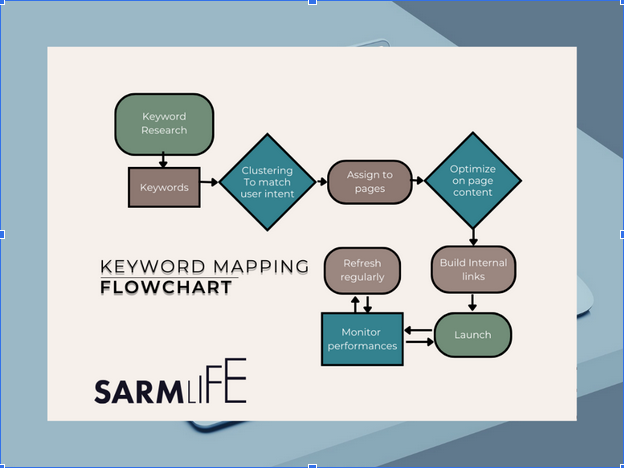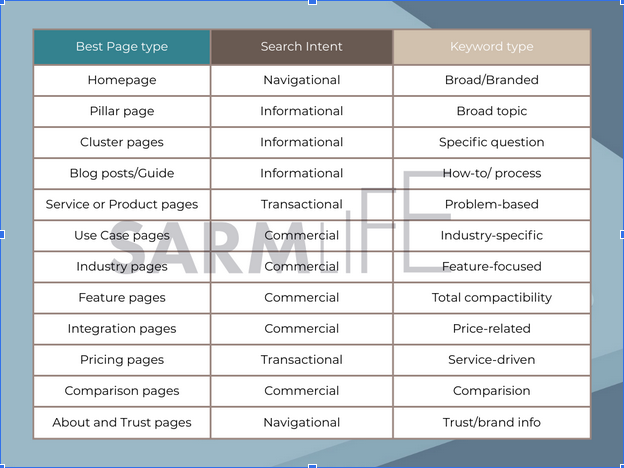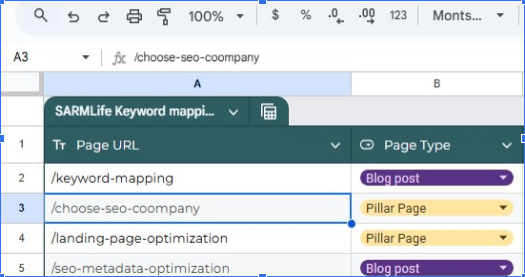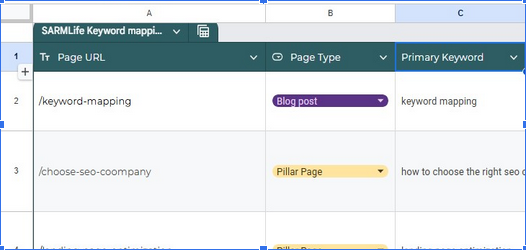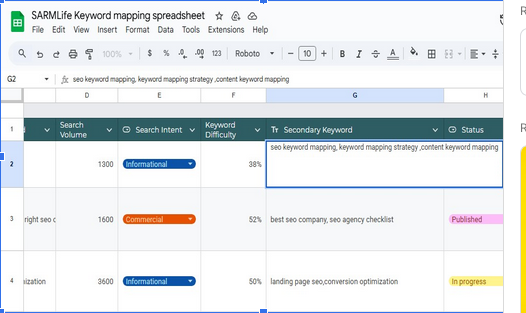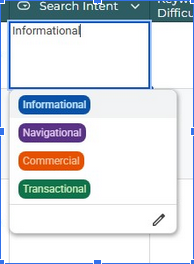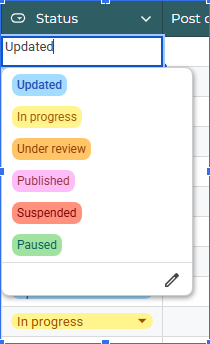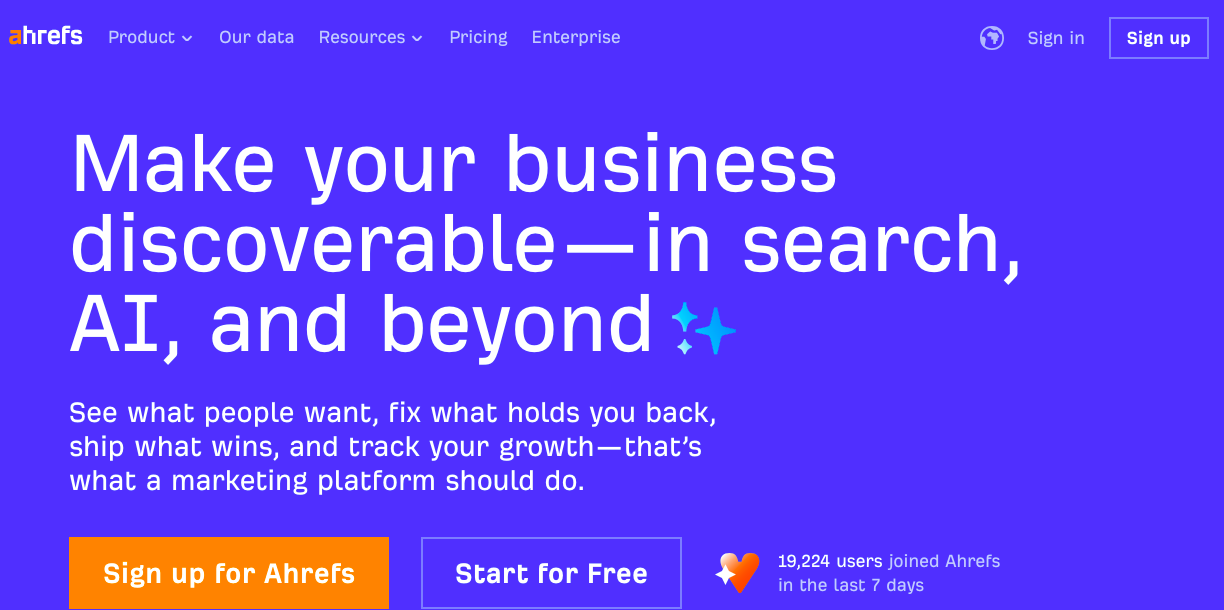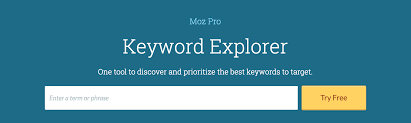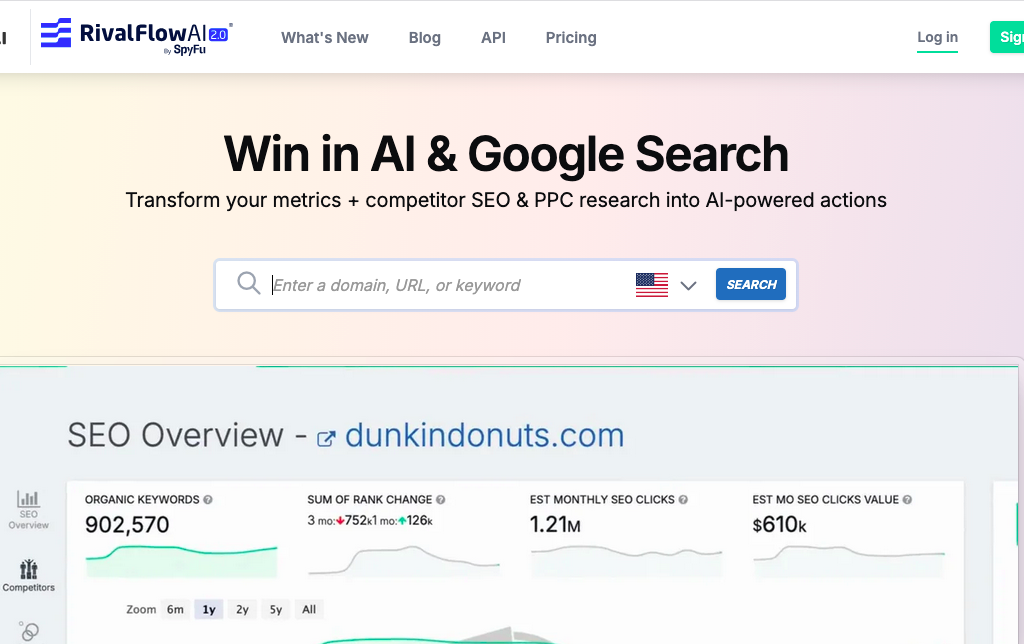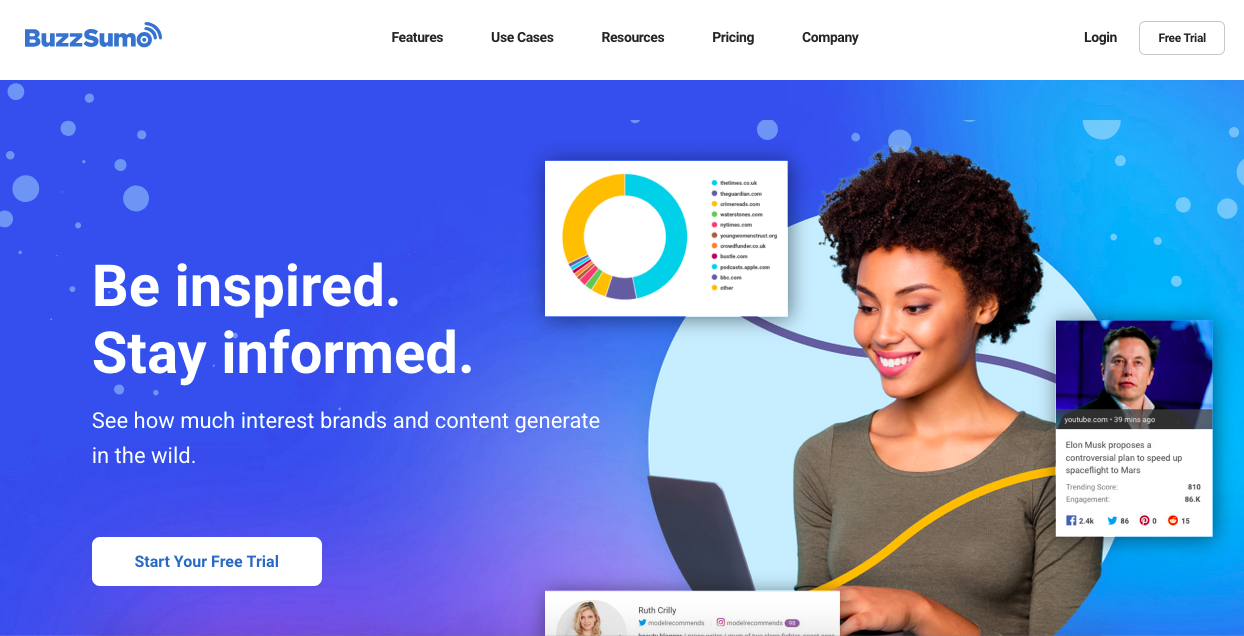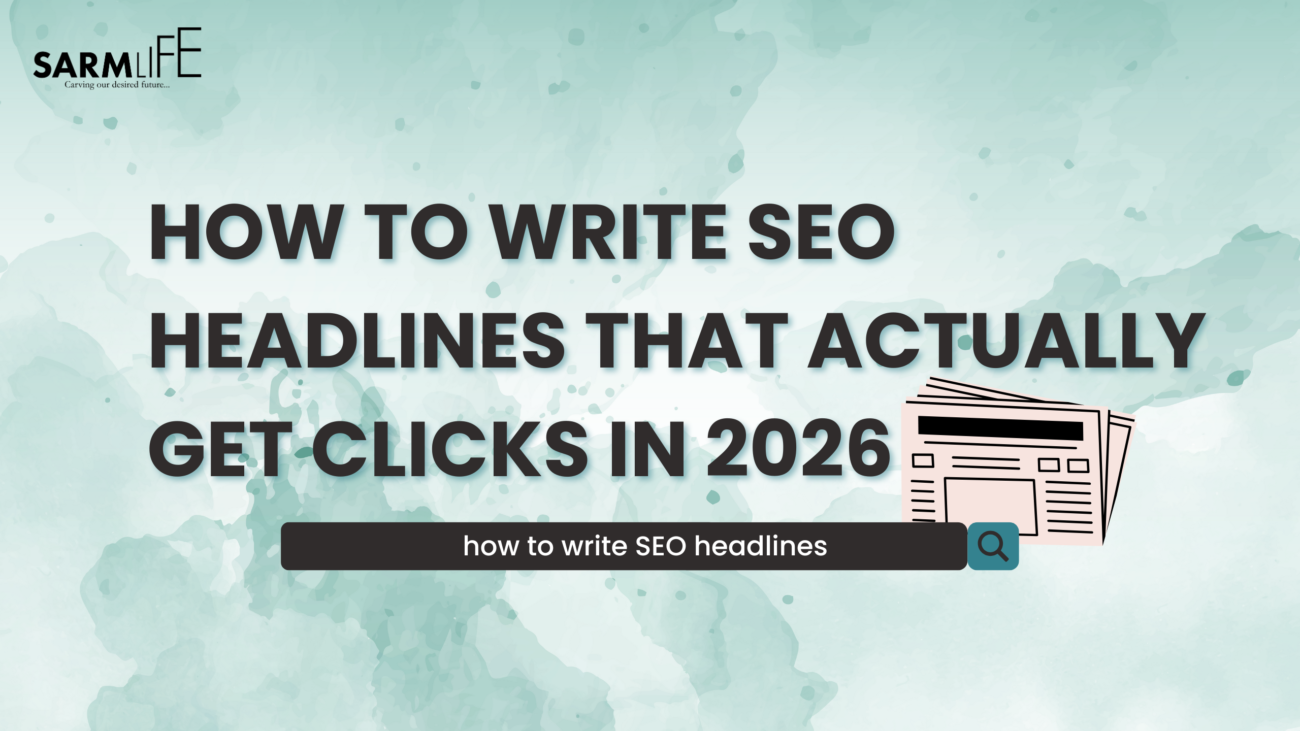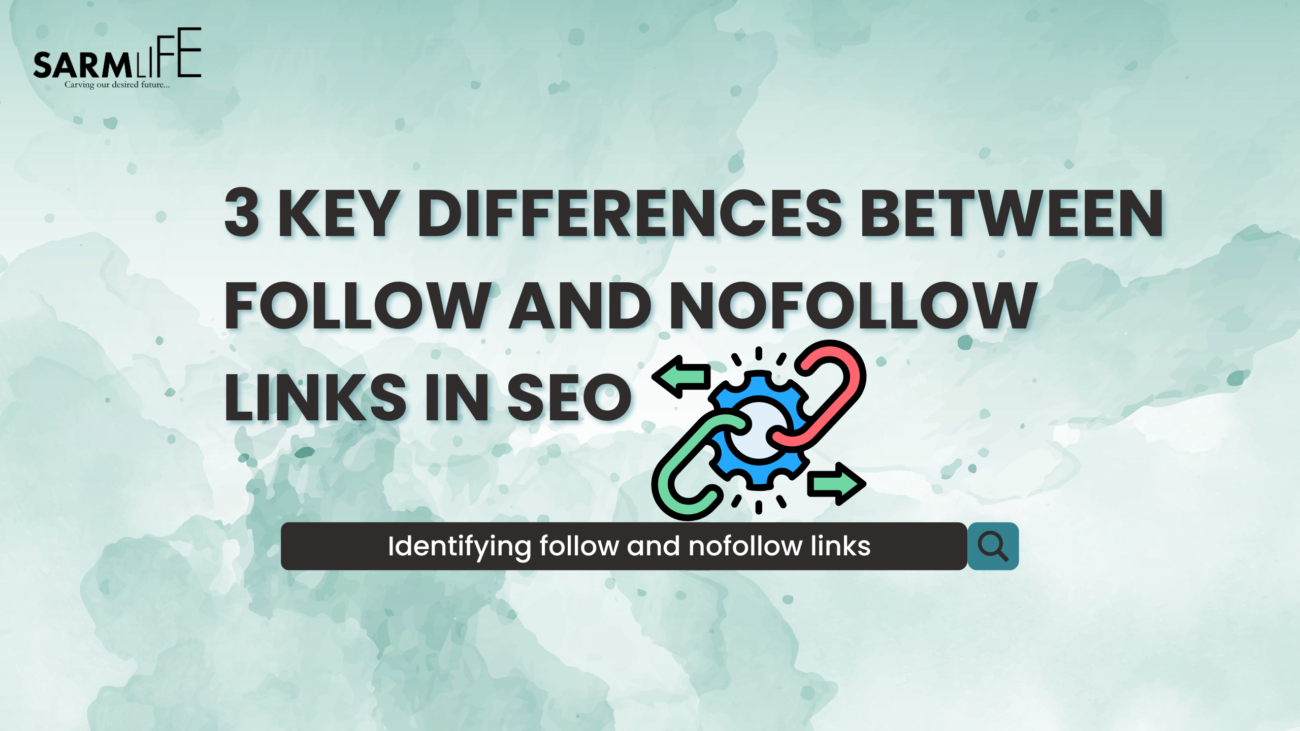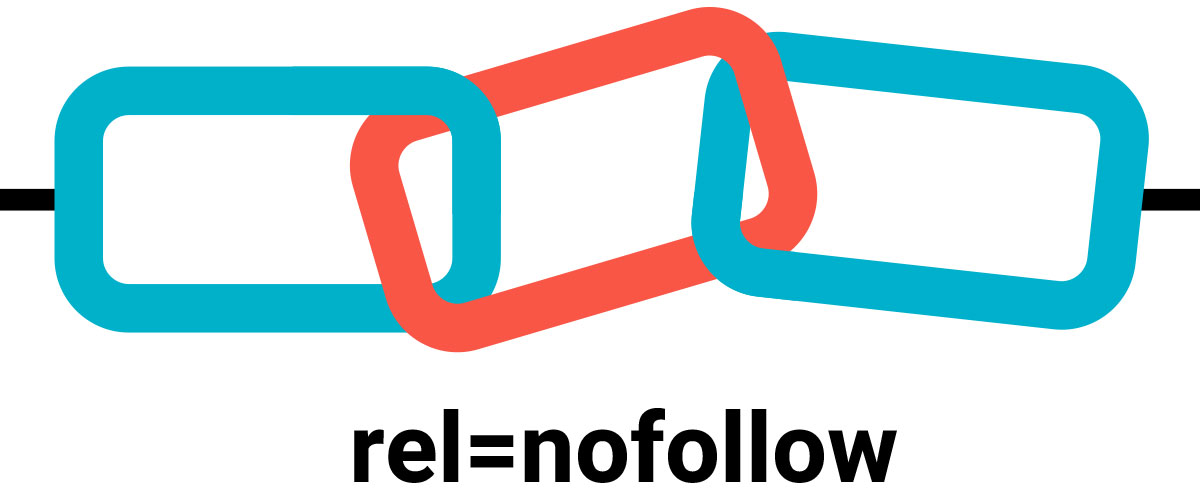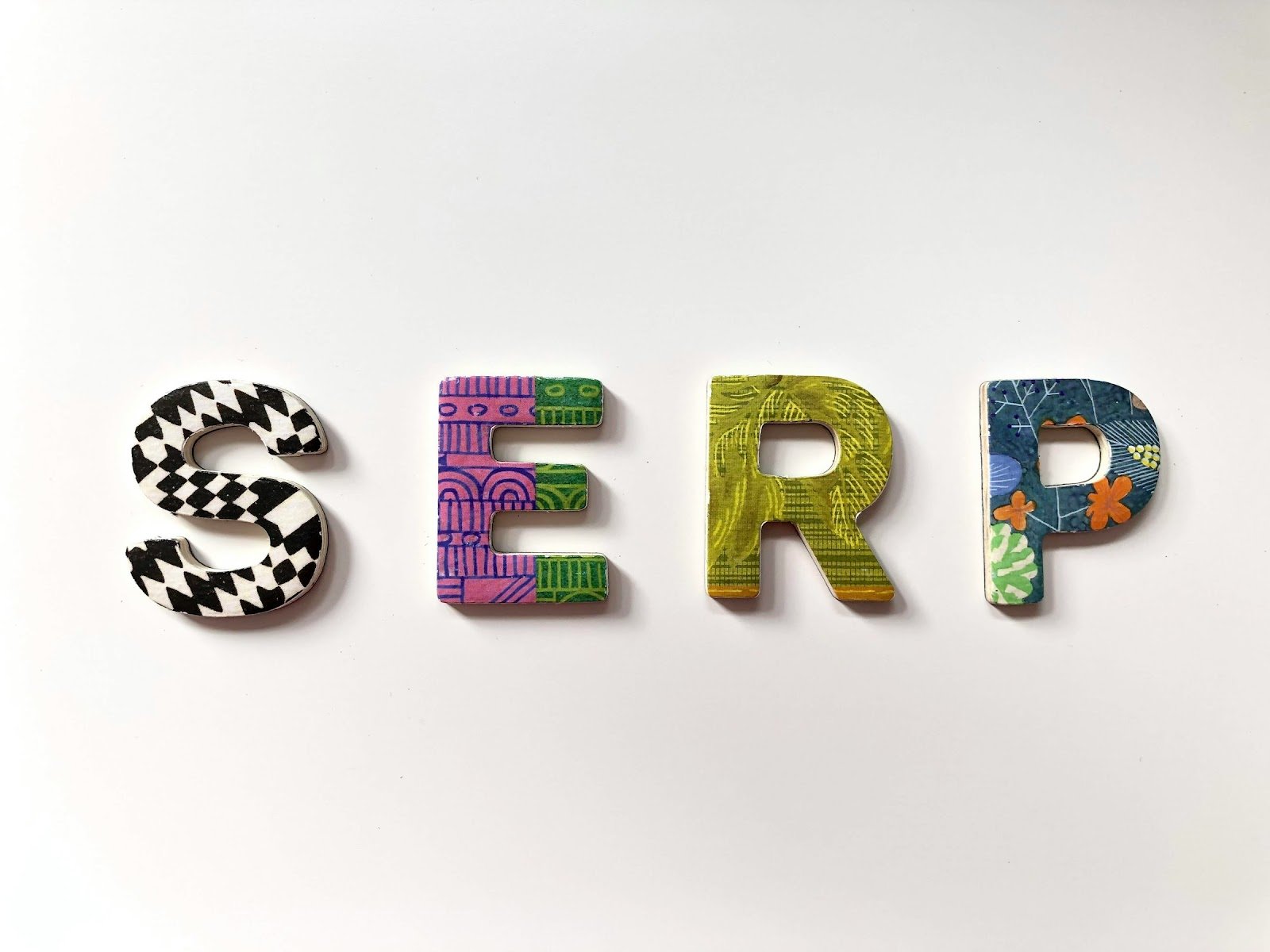If you don’t search for ways to repurpose content for SEO in 2025, you’ll be wasting your efforts and missing opportunities to monetize your marketing.
Here’s a question: How long did your best blog post take before its generated traffic stopped?
A week? Three weeks? At most, four weeks? That’s the trend. You’d be surprised to know that most of the published content stops generating traffic within a month.
As a blogger or business owner, you find yourself in the loop of creating another blog post from scratch just to stay relevant. This is hard work! Creating optimized content takes lots of time and energy, regardless of the tools that help to speed up the process.
Imagine constantly going through an endless cycle of mapping out ideas, conducting keyword research, researching topic intent, optimizing the outline, writing the first draft, proofreading, reviewing, editing, and publishing the content, yet with no results.
To maximize your reach and maintain visibility in this fast-paced digital world, creating ways to repurpose content is no longer optional; it’s a necessity. 46% of marketers believe repurposing content is more effective than creating new content from scratch.
This blog post gives you nine failproof ways to repurpose your content for SEO in 2025.
RELATED BLOG POSTS
- KEYWORD OPTIMIZATION IN SEO: 6 UNIQUE WAYS TO RANK HIGHER
- HOW TO RUN AN EFFECTIVE CONTENT GAP ANALYSIS FOR SEO – SARMLife
- 9 EASY WAYS TO CREATE USER-GENERATED CONTENT FOR SEO
- 9 TOP WAYS TO BUILD QUALITY BACKLINKS FOR SEO IN 2025 – SARMLife
- SARMLife SEO TECHNIQUE TO INCREASE WEBSITE TRAFFIC BY 1447.39% IN 10 DAYS
What Is Content Repurposing?
Content repurposing is the process of converting existing content and transforming it into a different format for different platforms to reach a wider audience and maximize the content’s value.
This strategy helps revive old content, generating dozens of new posts with less effort while meeting publishing schedules and satisfying audience cravings for content.
For example, you could convert a blog post into several LinkedIn posts, a Twitter thread, a video script, a TikTok video, a webinar, a comprehensive e-book, or an infographic.
However, repurposing content for a new platform is not a copy-and-paste strategy (republishing).
Content Repurposing vs. Content Reposting
As explained earlier, repurposing content for SEO involves transforming existing content into a new format or adapting it for a different audience or platform.
However, sharing the same content again on a new platform with minimal or no changes is called content republishing or reposting. This approach is only advised when reintroducing high-performing content to new followers but is not particularly effective.
Imagine posting your 1500-2500 word blog post on LinkedIn or having your YouTube channel talk about your blog post word for word. That would be ineffective.
The secret of content repurposing lies in adapting content to a specific channel. This requires understanding each platform’s algorithm and tailoring every piece of content to that platform.
Repurposing allows you to create a dozen pieces of new and valuable content from a single blog post; however, republished content tends to fall under Google’s duplicate content rules.
Republishing or improperly repurposing content can lead to the same information being found on multiple website pages, which can cause Google to flag the content.
Refurbishing involves updating and enhancing existing content to improve its accuracy, relevance, and performance. It could include updating outdated content and improving SEO elements such as keywords, meta descriptions, and visuals.

Benefits of Repurposing Content
Unlike creating new content, strategically repurposing content has several benefits, which include:
Saves time and energy
Creating well-optimized content takes two to five hours, depending on the length of the blog post. By learning how to repurpose content for SEO, you only have to leverage the research, update the writing, make a few changes, and reshape it, saving hours of time and energy.
Although some content repurposing is not always easy, mainly when it involves video recording, the effort is still less than drafting entirely new content from scratch.
Increases new audience reach
Imagine reaching all audiences from every platform, regardless of their specific content types. With content repurposing, you do not have to create content for only a set of people; it helps you reach a new audience and engage multiple people with your brand.
For example, some people might care about what you say but find it challenging to read blog posts. Turning your blog posts into short, engaging videos can extend your reach to a broader audience.
Maximizes ROI for your content marketing
Consider these two scenarios:
Scenario A:
Imagine spending $500 to write a long blog post. You publish the content and post it on some social media pages.
It ranks a little after some time. Then, you forget about it and leave it dormant in the dark corners of your archives as you prepare to write an entirely new blog post.
Scenario B:
After spending $500 on creating the blog post, you paid an extra $300 to a videographer to create short-form videos and another $200 to a graphic designer who will create dozens of high-quality images to complement the content.
With these, you can share the videos on YouTube and Instagram, compile the images into infographics, create slideshows on YouTube, create email drip campaigns, and more.
Which scenario has the potential to increase ROI? Definitely Scenario B.
With Scenario B, you can turn what would have been a one-time use piece into over five additional assets that can be utilized across different platforms to reach wider audiences.
These are strategic ways to repurpose content to extend its lifecycle, allowing you to squeeze as much value from it as possible.
Improves search engine optimization
The best-performing content begins to lose momentum as time goes on, mainly because search engines prioritize fresh content. When you learn how to repurpose content for SEO, search engines view it as new content, giving it multiple chances to rank on SERPs.
Also, search engine crawlers pay attention to the volume of content on a website. The more your website curates diverse content on a specific topic, the more Google recognizes you as an industry expert in that area.
Repurposing content increases your chances of ranking across search engines while embracing a “search everywhere strategy” that accounts for the fact that people don’t only use Google to find answers anymore. They turn to AI chatbots, TikTok, YouTube, and other platforms.
Ways to Repurpose Content for SEO
Do you want to learn how you can transform a single blog post into multiple content formats to maximize SEO efforts and reach a broader audience?
Here are the best ways to repurpose content for search engine optimization:
Identify evergreen and high-performing blog posts.
One of the first steps to take in learning how to repurpose content for SEO is to start analyzing your blog content to identify posts that are ripe for repurposing. The goal is to recognize content that will remain relevant over time.
For example, repurposing news-related content might be a waste of time because, by the time you transform it into different formats, it’s already outdated. Instead, choose evergreen content (posts that will remain valuable months or years later).
Also, tools like Google Analytics can help examine blog posts that have performed well in high traffic, engagement, and backlinks. These blog posts are loved by users and have the most potential for repurposing.
Pro Tip: In some cases, you might need to update an existing or old blog post to make it worthy of repurposing.
Break down your blog post into key points.
Nobody wants to watch a video where you are reciting your blog posts word for word; it gets tiring and boring.
Review the blog post to prevent this and break it into extra points or highlights like takeaways, statistics, or important insights.
The idea is to convert those long pieces of content into hundreds of bite-sized pieces that can be used as individual pieces of content on other platforms.
Understand the algorithm of each platform.
Remember, the key to getting the best of content repurposing lies in adapting each piece of content to each platform’s format.
Consider the following:
- Instagram & TikTok: Short, engaging videos work best.
- YouTube: Longer, in-depth videos perform well.
- Email Marketing: Summarized insights work best for drip campaigns.
- LinkedIn & Medium: Thought leadership articles or professional insights gain traction.
Posting the same long videos on Instagram or TikTok as you do on YouTube will not work. Instead, break the large video into short clips to make it work on other social media platforms.
Create visuals.
One of the easiest ways to repurpose your existing content is to make it into visuals.
Use the key points from your blog post to create engaging graphics like:
- infographics to summarize the main post
- carousel that shows different sections of the blog
- quite cards for important insights, etc
You can share these visuals on Instagram, Facebook, LinkedIn, or Pinterest.

Turn blog posts into videos.
Many blog posts perform well when converted into video format. However, making a blog post YouTube-worthy requires extensive tweaking to adapt to the platform.
Why?
Suppose your blog post discussed 30 different steps for optimizing images for SEO. That would be too much to cover in a single YouTube video.
Instead of just reading the blog post, you can have a 1-hour YouTube video in this format:
- Start the video with a hook that states the benefits of watching the videos.
- Briefly explain the technical stuff as quickly as possible, or skip it.
- Immediately move on to the interesting and most engaging part.
Pro Tip: With YouTube, you can add funny moments and tweaks to improve engagement.
Once your long YouTube video is done, break it into short-form videos for TikTok, Instagram Reels, and YouTube Shorts.
To explain the key takeaways, you can create animated videos or use talking-head videos. Repurposing this way allows you to reach an audience that prefers visual or audio content.
Convert into an email series.
One of the best ways to repurpose content as a business owner is to convert it into an email series.
Instead of sending all the information in one email, create an email drip campaign with smaller blog post pieces. Each email should summarize specific sections or points of the original post.
This keeps users engaged while consistently getting value from your content.
Repurpose content for guest posting.
If you’re invited to write a guest post, rehashing (copying and pasting) the same content from your blog will damage your credibility with other blogs in your niche.
Instead, take the point or strategy in your blog post and make it the foundation of the guest post. Use different examples, case studies, tips, and illustrations to make it unique.
With these, most bloggers will be ready to publish your guest post.
Host a webinar or live session.
Blog posts can serve as a foundation for webinars or live sessions in which you elaborate more on the topic.
During the webinar, discuss the key points from the post, answer audience questions, and offer more value. Record the session and repurpose it into a video for future use.
Repurpose for different audiences.
This falls more into the category of topic clustering (add the link to the topic clustering blog). Consider how different audience groups might benefit from your content. The same blog post can be tailored to suit your audience categories.
For example, if your blog post is about “Marketing Strategies for Small Businesses,” you could create separate versions for B2B businesses, freelancers, and startups.
This will give you more authority.
Blog Content Repurposing FAQs
Can I copy and paste my blog post to other platforms?
No.
Copying and pasting the same content across platforms is not repurposing; it’s duplicate content, which can be bad for SEO.
Is there a limit to repurposing blog posts?
No.
There isn’t a strict limit to how many times you can reuse a blog article as long as it is valuable, up-to-date, and appropriate for various platforms and audiences.
Can I repurpose short blog posts?
Yes!
Short blog posts can be repurposed into multiple content formats. Extract the most valuable points and present them in different ways.
Is content repurposing the same as content clustering?
No.
Content repurposing and content clustering are not the same but complement each other. Although clustering focuses on subject organization and repurposing on format diversity, both strategies increase SEO and visibility.
Final Thoughts
Instead of constantly creating new content, maximizing several ways to repurpose content helps you rank in multiple search engines, saves time and effort, and reaches different audiences across various platforms.
The tips shared in this article will help you adapt your content to several platforms while satisfying the cravings of the audience and search engines for fresh content.
If you don’t repurpose your content for SEO in 2025, you’ll miss opportunities to maximize SEO and grow your brand.
Email hello@sarmlife.com for information and collaboration.